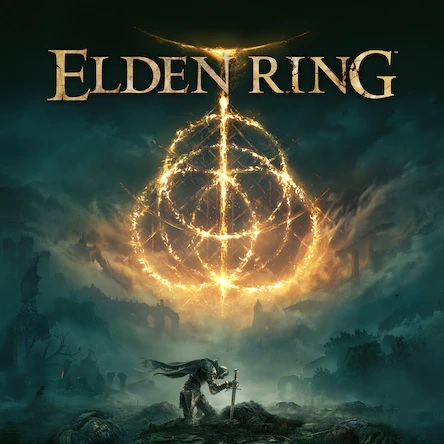14.23 $
Loyalty discount! If the amount of your purchases from the seller GoodSellerPS is more than:
😶 No Discount
ELDEN RING
Instructions:
1. Go to the website https://account.sonyentertainmentnetwork.com/login.action
2. Enter the details of the purchased account login:pass (mail:password)
3. Select the item "Account" or "Account" at the top
4. In the menu on the left, select the item "Media and devices" or "Media and devices"
5. On the main part of the page, click on the rectangle on the button "Deactivate all" or "Deactivate All".
Setting up an account on the PS5 console:
(before logging into an account from PS5, read the section "ALTERNATIVE download if you are kicked out of the account" in advance, so that you know what to do if you are kicked out of the account)
1. Create a new user (not as a guest) For PS5, select START
2. Go to the library and start downloading the game(s)
3. Log out of the purchased account (hold down the PS button on the joystick-power-log out), select your personal account and log into it.
After downloading the games, you can play.
ALTERNATIVE download if you were kicked out of your account:
(do not try to log in again and immediately do the following steps)
1. Go to the site https://store.sonyentertainmentnetwork.com/#!/
2. Enter the data received from the account of the type mail:pass
3. Click on the user nickname and select the 5th line from the top - LIST OF DOWNLOADS
4. You have entered the downloads, where you can set the games to download, and they will be automatically added to your console, click the button opposite the game you want to download
5. After you have set it to download, exit the site.
P.S. this method should be used immediately after you are kicked out of the console
Important:
- The account must be used immediately after purchase
- Do not log into the purchased account again, play only from your personal account
- Do not delete the purchased account from the PS5
- Do not change any data on the purchased account
- If you want a 100% guarantee against locks (game crashes) - disconnect the PS5 from the Internet after loading the games.
• When purchasing, MANDATORY video recording "from the moment of purchase to the moment of account verification through the site!!!" if the account is not valid / password change / no deactivation - and you do not have a video - replacement / moneyback does not take place! The account is non-refundable (Replacement only in case of non-validity).
• Please do not leave negative reviews before communicating with the seller.
Instructions:
1. Go to the website https://account.sonyentertainmentnetwork.com/login.action
2. Enter the details of the purchased account login:pass (mail:password)
3. Select the item "Account" or "Account" at the top
4. In the menu on the left, select the item "Media and devices" or "Media and devices"
5. On the main part of the page, click on the rectangle on the button "Deactivate all" or "Deactivate All".
Setting up an account on the PS5 console:
(before logging into an account from PS5, read the section "ALTERNATIVE download if you are kicked out of the account" in advance, so that you know what to do if you are kicked out of the account)
1. Create a new user (not as a guest) For PS5, select START
2. Go to the library and start downloading the game(s)
3. Log out of the purchased account (hold down the PS button on the joystick-power-log out), select your personal account and log into it.
After downloading the games, you can play.
ALTERNATIVE download if you were kicked out of your account:
(do not try to log in again and immediately do the following steps)
1. Go to the site https://store.sonyentertainmentnetwork.com/#!/
2. Enter the data received from the account of the type mail:pass
3. Click on the user nickname and select the 5th line from the top - LIST OF DOWNLOADS
4. You have entered the downloads, where you can set the games to download, and they will be automatically added to your console, click the button opposite the game you want to download
5. After you have set it to download, exit the site.
P.S. this method should be used immediately after you are kicked out of the console
Important:
- The account must be used immediately after purchase
- Do not log into the purchased account again, play only from your personal account
- Do not delete the purchased account from the PS5
- Do not change any data on the purchased account
- If you want a 100% guarantee against locks (game crashes) - disconnect the PS5 from the Internet after loading the games.
• When purchasing, MANDATORY video recording "from the moment of purchase to the moment of account verification through the site!!!" if the account is not valid / password change / no deactivation - and you do not have a video - replacement / moneyback does not take place! The account is non-refundable (Replacement only in case of non-validity).
• Please do not leave negative reviews before communicating with the seller.