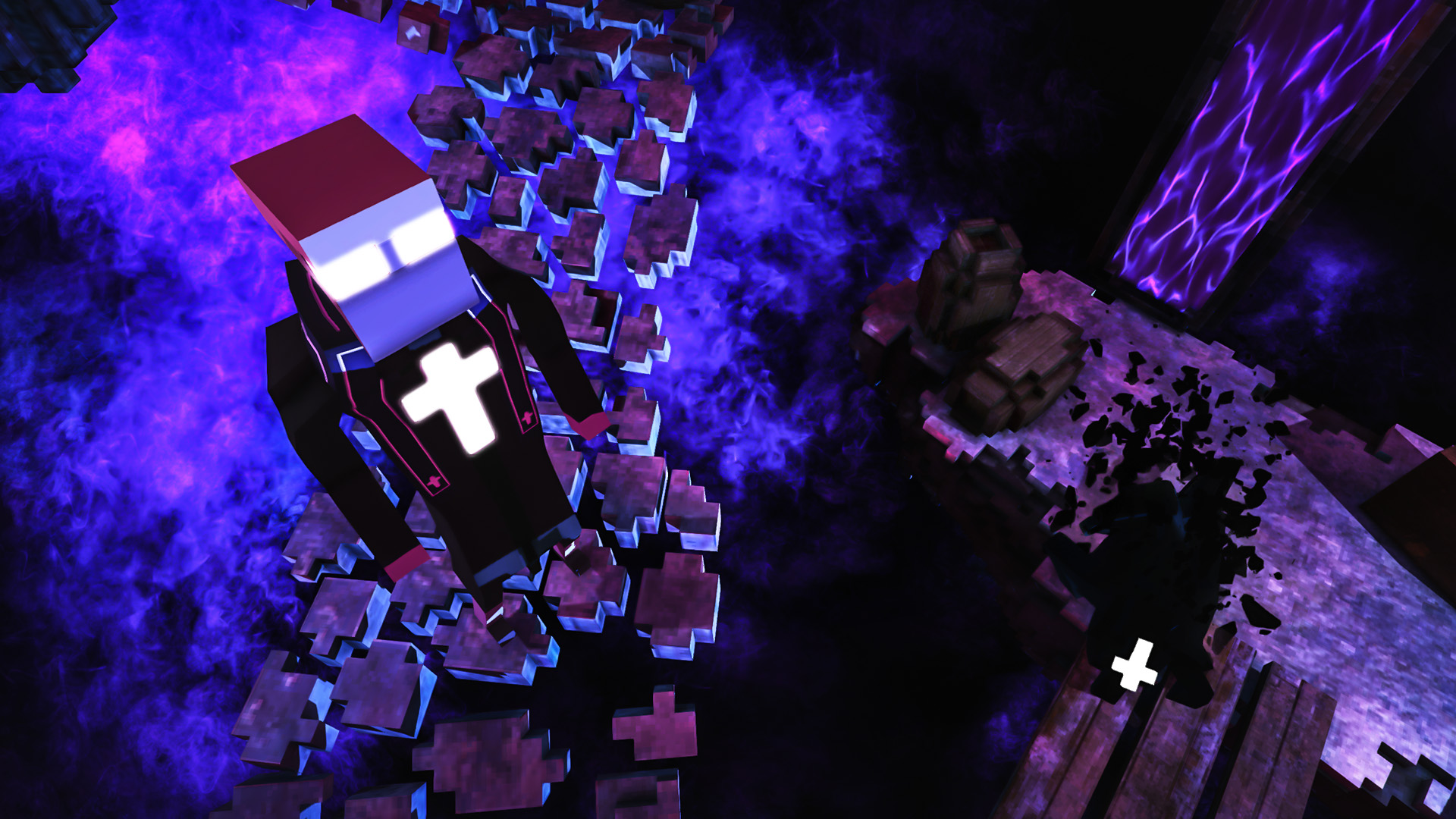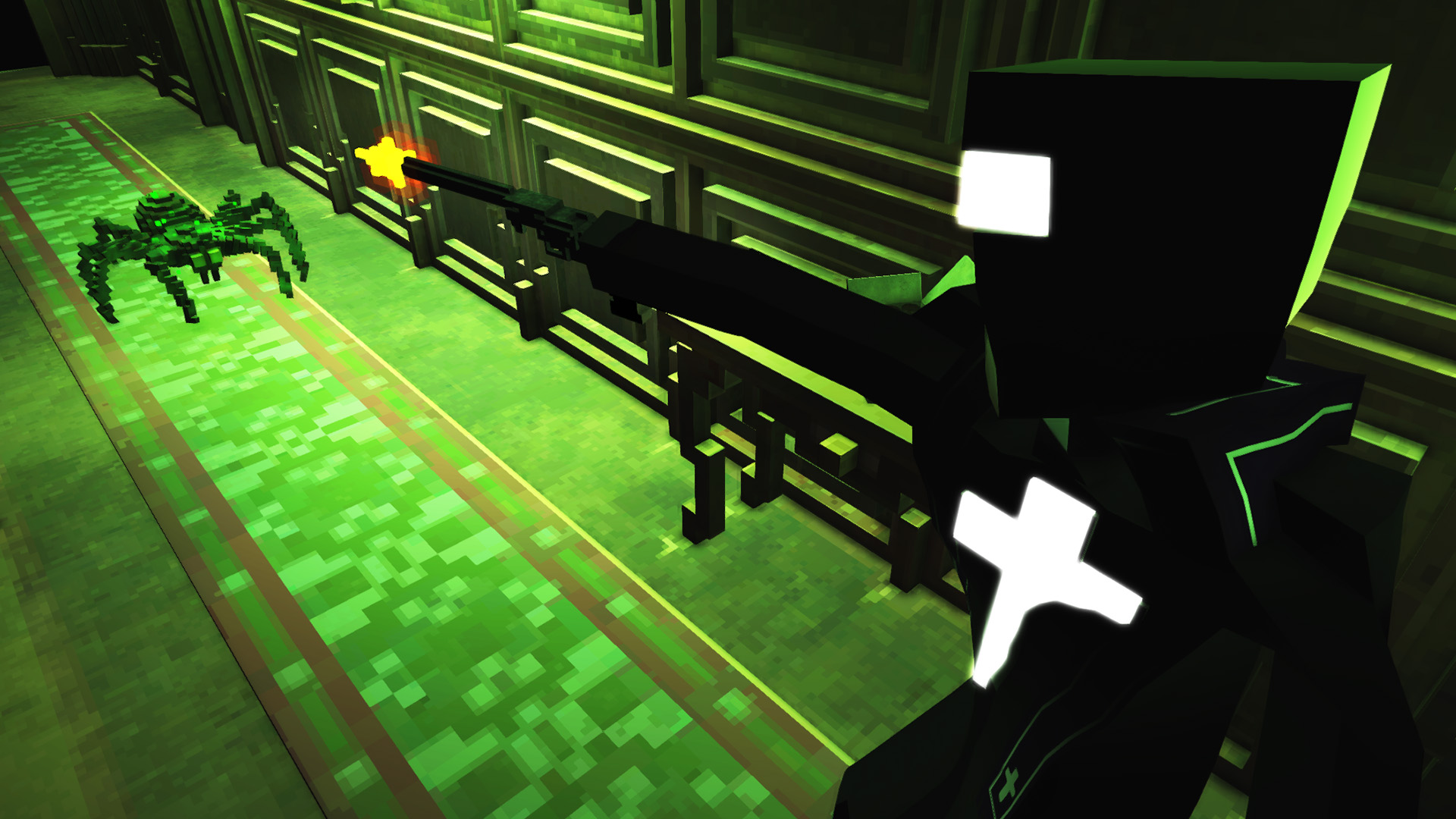You receive only a digital code to activate the game without physical packaging.
To successfully activate the key in your Nintendo Switch profile, you must select the country "United States of America"
You can temporarily change the account country to activate the key (it takes 10 seconds).
Release date: April 18, 2019
Developer: Shotgun with Glitters
Publisher: Feardemic
Region: Region Free / Global (no limit)
Activation: Nintendo Switch
The Padre is a 3D Survival-Horror Adventure that combines a deep and evocative narrative that involves slaughtering monsters and solving puzzles, delivered through various gloomy voxelized scenes in a Lovecraftian atmosphere.
You are THE Padre and have one job - to eliminate the weeds out of the garden of God. You are stuck in an infested demonic mansion, to do the shoveling with your guns, your faith, or even your bare hands. An unknown presence is watching, waiting to smash your armor of faith into dust.
Survive countless atmospheric scenes of horror. Each room has a new challenge for you; each enemy stands for a different kind of death. Discover the Padre’s story by collecting the pieces of his destiny and reveal secrets to understand his fate.
Features:
⭐Polished voxelized graphics for cartoon realistic gloominess
⭐Tons of funny and bizarre references to legendary games and pop culture gems
⭐Inspired by classic Point and Click games re-dreamed in a 3D environment
⭐Melee and Shooting combat based purely on skill and timing
⭐No health regeneration - Pure "Fight or Flight" gameplay, spiced up with mind-twisting puzzles
⭐Unique Save System that reflects your gaming behavior
⭐Never-before-seen voxel horrors hunting you
🎀 LIST OF ALL PRODUCTS: https://diokey.com KEY ACTIVATION:
On the Nintendo Switch console:
1. Launch Nintendo eShop from the HOME menu.
2. Select Nintendo Switch Online on the left side of the screen.
3. Find Redeem Code in the Membership Types section. At the bottom of the page, click Enter.
4. Enter the 16-digit code to get your Nintendo Switch Online membership and click OK.
5. Select Confirm to complete.
In a web browser with a Nintendo Account:
1. In a browser, go to the https://ec.nintendo.com/redeem page and sign in to your Nintendo Account.
2. Enter your 16-digit Nintendo Switch Online membership code and click OK.
3. Click Confirm to complete.
NO COMMENTS YET