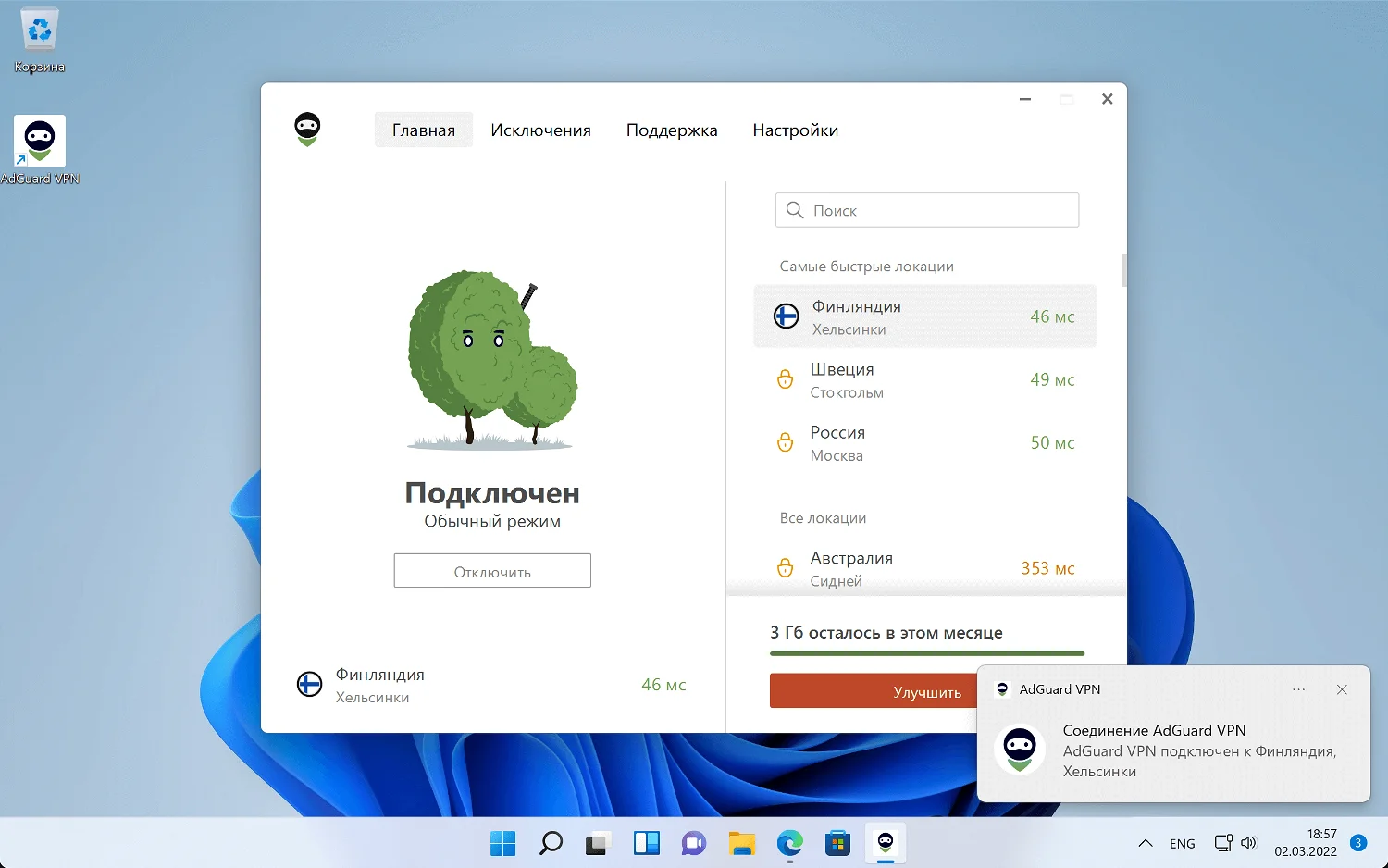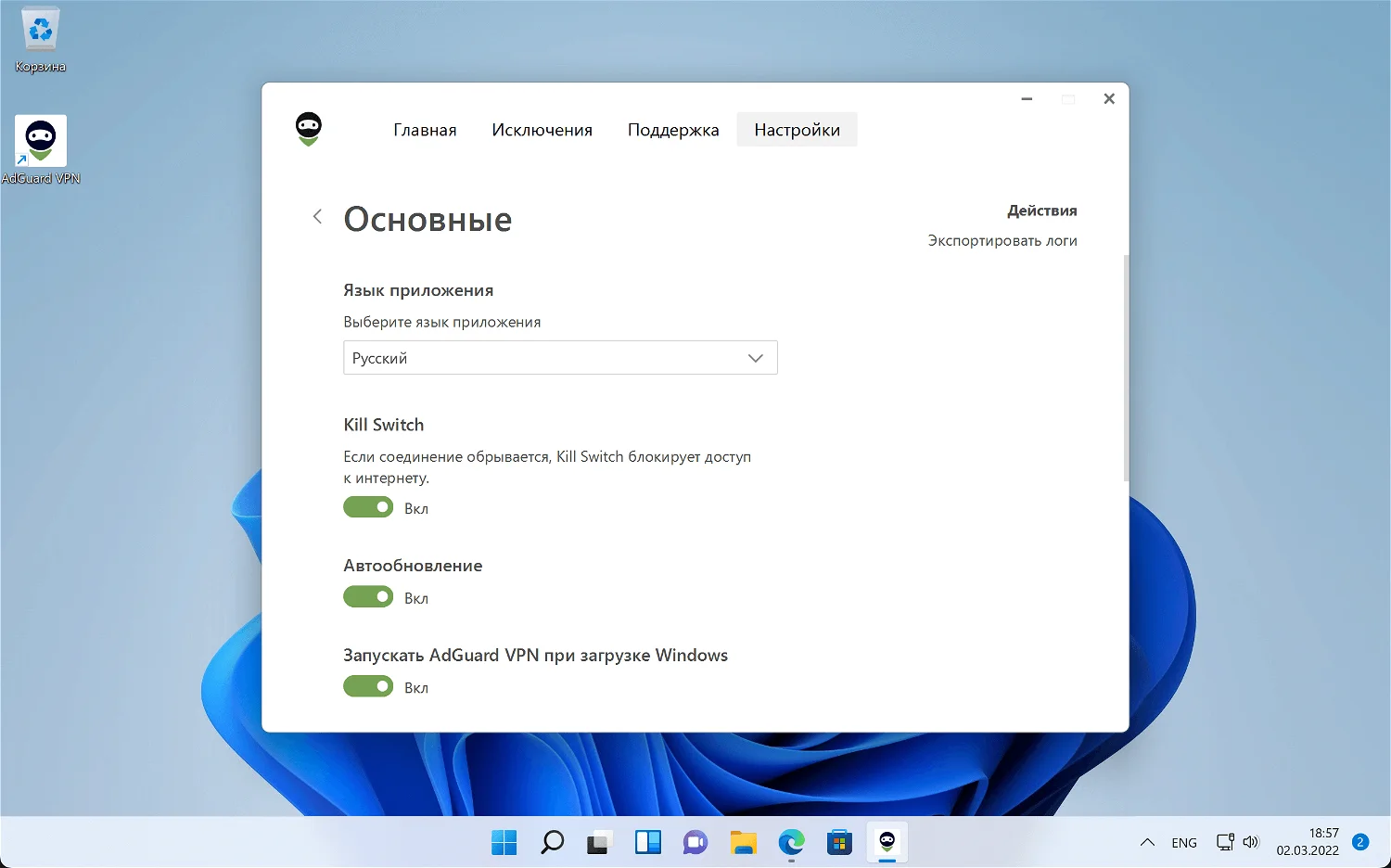Store
97%
Seller Offline
1
1
0.58 $
Loyalty discount! If the amount of your purchases from the seller Venoom is more than:
⭐ After the purchase, you will receive data to enter your personal account in the format: mail: password
⭐ Data for mail and VPN are identical, but you can change them as you wish.
🔶 Follow these steps to install AdGuard VPN:
🔸 1. Download the installation file from the official website:
➞ For browsers https://adguard-vpn.com/en/browser-extension/overview.html
➞ For Windows https://adguard-vpn.com/en/windows/overview.html
➞ For Android https://adguard-vpn.com/ru/android/overview.html
➞ For Mac https://adguard-vpn.com/en/mac/overview.html
➞ For iOS https://adguard-vpn.com/en/ios/overview.html
🔸 2. Install AdGuard VPN on your device. (you can connect up to 2 devices per account)
🔸 3. Launch the app and sign in with the provided credentials.
🔸 4. Change your password (optional)
💡 No refunds. By making a purchase you agree to the conditions described.
💡 If you have any questions, don't hesitate to chat or private message 😉