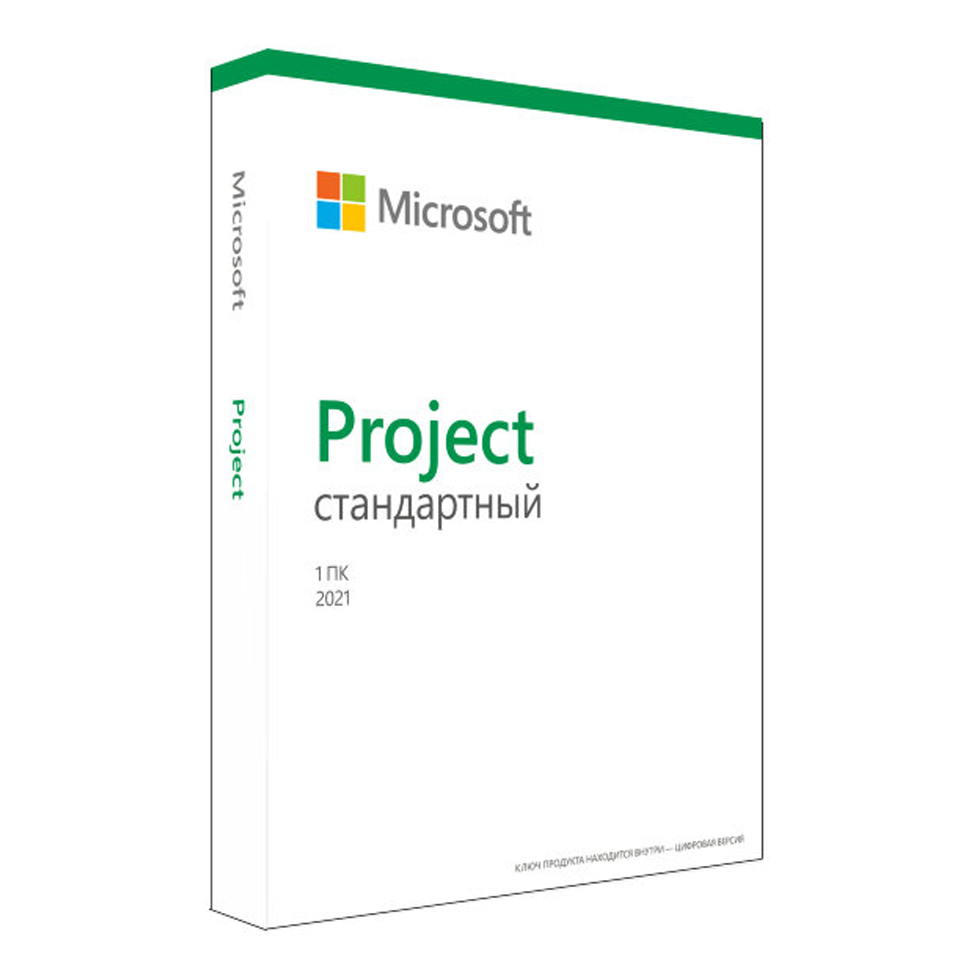Microsoft Project Standard 2021 software is designed for project development and management: the solution allows you to create project graphics and calculate their costs, manage tasks, use reports and business analytics. Microsoft Project Standard 2021 helps you stay organized with simple visual tools for quickly creating plans and easily monitoring project progress.
The buyer is provided with one license to install the office suite on a computer. It is valid indefinitely.
Minimum system requirements:
dual-core processor, 1.6 GHz or higher,
RAM - 4 GB,
free hard disk space - 4 GB,
Screen resolution 1280 x 768 or higher.
Operating system: Windows 10 or Windows 11.
Microsoft Project 2021 - organizing teamwork with other employees to implement and launch profitable projects. Collaboration and project management are now easier. The ability to collaborate on a common project from virtually anywhere in the world with powerful tools for project teams, project managers and decision makers.
Microsoft Project is project management software. The program provides convenient and efficient creation of scenarios and their further management. Makes it possible to track progress and analyze stages of work. Helps create a schedule. Visualizes aggregate data in Gantt applications. Ready-made templates set projects in the right direction from the very beginning.
The familiar automated scheduling process helps improve efficiency and reduce training time.
Run “what if” scenarios to assign tasks as efficiently as possible.
Automatically populate start and end dates based on dependencies.
Visualize complex schedules with a set of built-in timelines.
Support of convenient functions for fruitful project management according to the developed plan.
Use flexible tools to help you get started and get things done more efficiently: Easily create actionable reports to analyze project progress and share project data with stakeholders and team members.
Get the most out of your work and pinpoint your priorities with a clear, contextual interface that includes project and ongoing tasks, timelines, and critical information.
Deliver effective presentations showing the immediate progress of tasks in the plan, resource allocations, and various other important project details.
Use apps from the Office store that provide enhanced standard features and flexible functionality
The buyer is provided with one license to install the office suite on a computer. It is valid indefinitely.
Minimum system requirements:
dual-core processor, 1.6 GHz or higher,
RAM - 4 GB,
free hard disk space - 4 GB,
Screen resolution 1280 x 768 or higher.
Operating system: Windows 10 or Windows 11.
Microsoft Project 2021 - organizing teamwork with other employees to implement and launch profitable projects. Collaboration and project management are now easier. The ability to collaborate on a common project from virtually anywhere in the world with powerful tools for project teams, project managers and decision makers.
Microsoft Project is project management software. The program provides convenient and efficient creation of scenarios and their further management. Makes it possible to track progress and analyze stages of work. Helps create a schedule. Visualizes aggregate data in Gantt applications. Ready-made templates set projects in the right direction from the very beginning.
The familiar automated scheduling process helps improve efficiency and reduce training time.
Run “what if” scenarios to assign tasks as efficiently as possible.
Automatically populate start and end dates based on dependencies.
Visualize complex schedules with a set of built-in timelines.
Support of convenient functions for fruitful project management according to the developed plan.
Use flexible tools to help you get started and get things done more efficiently: Easily create actionable reports to analyze project progress and share project data with stakeholders and team members.
Get the most out of your work and pinpoint your priorities with a clear, contextual interface that includes project and ongoing tasks, timelines, and critical information.
Deliver effective presentations showing the immediate progress of tasks in the plan, resource allocations, and various other important project details.
Use apps from the Office store that provide enhanced standard features and flexible functionality
NO COMMENTS YET