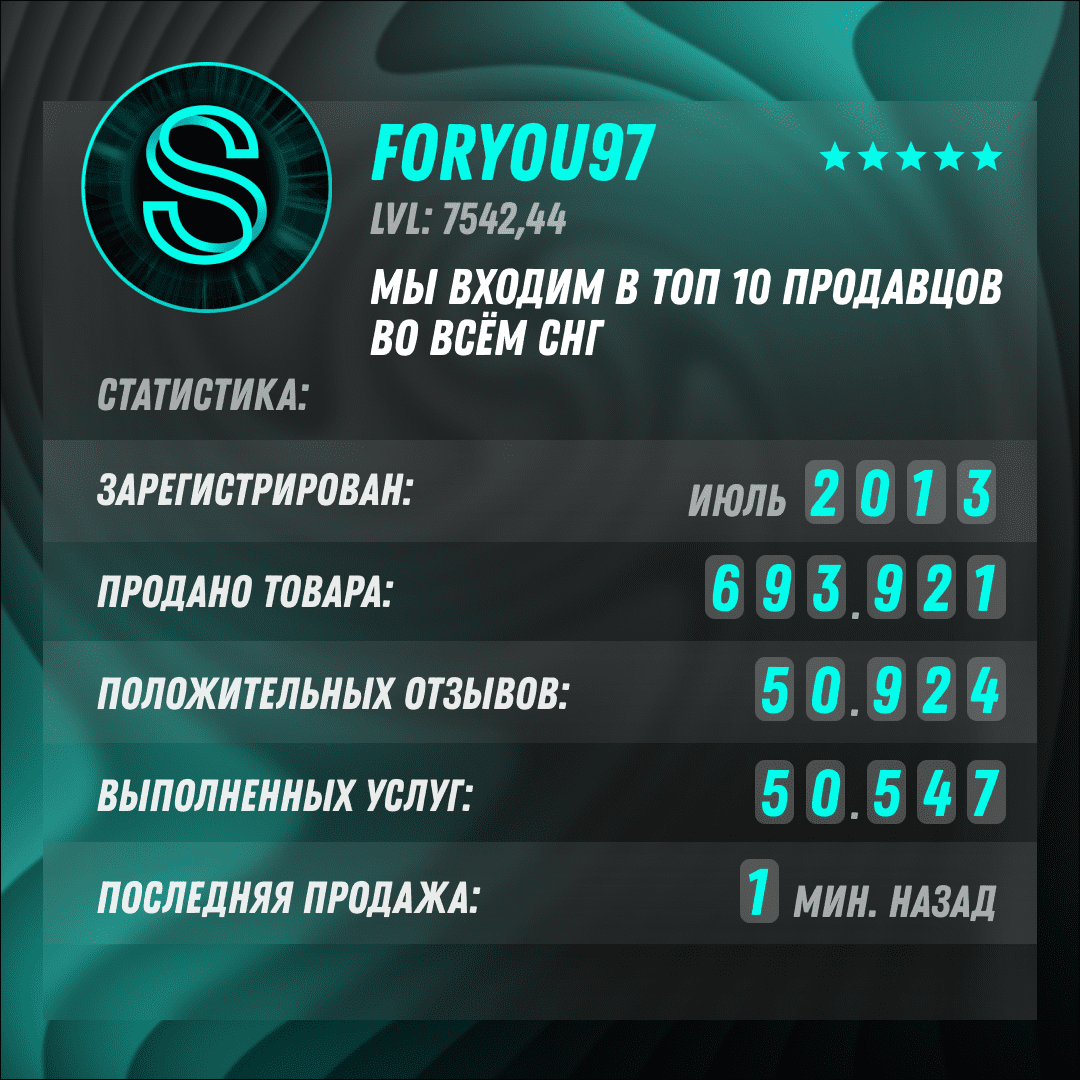1.3 $
Loyalty discount! If the amount of your purchases from the seller forYou97 is more than:
😶 No Discount
After payment, you will receive an Xbox Live Gift Card activation key, which will be sent to your email immediately after your payment.
🎁 A GIFT!!! Leave a positive review and pick up your gift in the "GIFT CERTIFICATE" section
Your account must be registered in the USA
❎ There should be no purchases in other regions
❎ You receive an Xbox activation code (Xbox Gift Card) to top up your Microsoft account in the USA region .
❎ The product is 100% licensed and working! ✅
❎ When activating the code and making a purchase from the balance, you MUST use the US IP address.
❎ Suitable for replenishing the balance of an Xbox Live account with the USA region on Xbox Series X|S, Xbox One and PC consoles (Win 10/11).
We are only responsible for the successful activation of the codes to replenish the balance.
If the account is registered and used in another region, this may lead to a violation of the Microsoft User Agreement. We recommend creating a new account in the USA region and activating the code on it.
❗WE RECOMMEND THAT YOU RECORD A VIDEO FROM THE BEGINNING OF THE PURCHASE UNTIL THE MOMENT OF ACTIVATION OF THE KEY, IN ORDER TO AVOID ALL POSSIBLE SITUATIONS!
❗THE KEY MUST BE ACTIVATED WITHIN 24 HOURS FROM THE MOMENT OF PURCHASE!
How to Activate:
Activate the Xbox Live Card on Xbox Live:
1. From the main screen, go to the "Store" section;
2. Find the "Categories" section, select the "Games" option;
3. Select the "Use code" function (or shout to your controller – "Xbox, use code!");
4. Log in if you receive a similar request;
5. Your prepaid key will be either in QR code format or in the form of a 25-digit code;
6. In case of a QR code, hold it up to the Kinect sensor. In the case of a 25-character code, just enter it manually.
Activate the Xbox Live card via a web browser:
1. While in the browser, select the "Activate code" function;
2. Click on the "Log in" option;
3. Log in to your Microsoft account;
4. Click on the "Activate" option;
5. Enter the 25-digit code and click "Confirm";
6. Enjoy your purchase!
▶️ Would you like to see our other products? Our profile - https://shortboosting.com/store/325919 /
◀️ Upon your request (if the problem is not on our side), we can make a refund minus 20% of the product price.
💬If you have any questions, please contact the chat above, we will be happy to answer them!