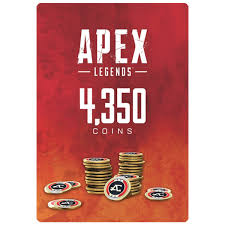43.15 $
Loyalty discount! If the amount of your purchases from the seller OnePint is more than:
Buying this product, you INSTANTLY (without the participation of the seller) receive the CD-Key to activate the Apex Legends: 4350 Apex Coins in your EA App account.
Activation: EA App (Suitable for the Steam version of the game)
Platform: PC
Region: Region free
How to activate:
1. Launch the EA App client on your PC.
2. Sign in to your EA Account.
3. Click on the EA App icon, a menu will open.
4. Select Redeem Product Code.
5. Enter the code and click Activate.
How to activate on STEAM:
1. Launch the EA App client on your PC.
2. Log in to the EA account associated with your Steam account.
3. Click on the EA App icon, a menu will open.
4. Select Redeem Product Code.
5. Enter the code and click Activate.
6. Launch the game through the EA App (download the game if you don't already have it installed on the EA App).
7. After this, the coins will be transferred to your Steam account, from which you can continue playing.
Activation: EA App (Suitable for the Steam version of the game)
Platform: PC
Region: Region free
How to activate:
1. Launch the EA App client on your PC.
2. Sign in to your EA Account.
3. Click on the EA App icon, a menu will open.
4. Select Redeem Product Code.
5. Enter the code and click Activate.
How to activate on STEAM:
1. Launch the EA App client on your PC.
2. Log in to the EA account associated with your Steam account.
3. Click on the EA App icon, a menu will open.
4. Select Redeem Product Code.
5. Enter the code and click Activate.
6. Launch the game through the EA App (download the game if you don't already have it installed on the EA App).
7. After this, the coins will be transferred to your Steam account, from which you can continue playing.