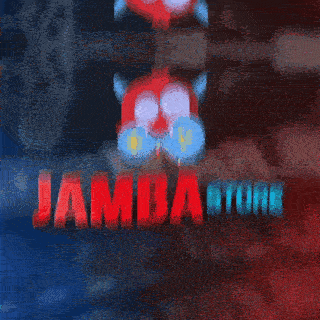✅ We accept orders 24/7.
After payment we process orders in the order of the queue.
📃 INSTRUCTION
2 - Enter your PSN account login (email), password and 1-2 backup codes (see below for instructions on how to enable 2FA authorization) and fill in the field with the name of the desired content (game, subscription or add-on) or write "Top Up". These details will be needed to access and make a purchase on your account.
3 - Make the payment.
4 - Go to the order page on oplata.info and in the "Correspondence with seller" section specify the Unique Code you received when paying.
✅ The manager will authorize in the account and make the purchase.
🔒 HOW TO ACTIVATE TWO-FACTOR AUTHENTIFICATION?
💳 *Card Purchase:
👍 If you buy a card, please put a dash "-" instead of your account information. If you are taken to the checkout page, go back and send the unique code in correspondence with the seller.
This method is great for those who don't want to give their account details to the seller.
2 - If you have an account on another region, create a new account or you can contact us, we will help with its registration.
3 - If you have 2FA authorization via Email, then activate two-factor authentication via app or phone, in order to have backup codes.
GAMES AT DISCOUNTS OF UP TO 75% OFF - https://store.playstation.com/en-tr/category/83a687fe-bed7-448c-909f-310e74a71b39/1
Current prices in Turkish Playstation Store - https://store.playstation.com/en-tr/pages/latest
✅ Low prices on games
✅ Large number of games in Russian
⚡Ukrainian region - https://diokey.com/product/4646285
⚡Indian region - https://diokey.com/product/4753979
Customer Reviews
6
0
Positive 08.12.2024 14:31
Спасибо, всё хорошо, быстро сделали!)
Positive 22.11.2024 15:36
+++
Positive 17.11.2024 14:58
Всё работает, спасибо продавцу всё быстро и четко сделал)
Positive 07.11.2024 13:41
как всегда - все супер! отличный продавец, рекомендую!
Positive 03.10.2024 11:12
+
Positive 11.09.2024 13:25
быстро, удобно