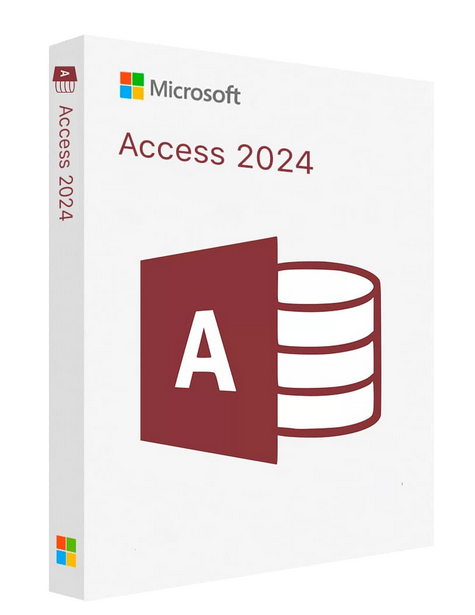Microsoft Access 2024 Key with Binding
http://setup.office.com
Official key with binding to the account.
Microsoft Access 2024 is a powerful and cutting-edge database management software that offers improved capabilities for creating, managing and analyzing data. This version maintains the ease of use and intuitive interface, while providing new tools for working with large volumes of data and complex relational structures. Access 2024 is suitable for both individual users and small and medium businesses, offering reliable solutions for effective data management in any environment.
Distinctive features and benefits of Microsoft Access 2024
Ease of use and interface: Microsoft Access 2024 retains the intuitive interface familiar to users of previous versions, but with a number of improvements that make it easier to work with databases. Toolbars and ribbon menu allow you to quickly find the functions you need, making creating and managing databases accessible even to inexperienced users.
Database design: Access 2024 enables you to create relational databases without having to have deep programming knowledge. Users can design database structures using a visual designer, creating tables, establishing relationships between them, and setting up fields for data entry.
Data models and big data support: The new version has improved support for working with large volumes of data and complex relational structures. This makes Access 2024 a great tool for small and medium businesses that need robust data management solutions.
Integration with Microsoft 365: Access 2024 is deeply integrated with other Microsoft 365 applications such as Excel, Word, Outlook, and SharePoint. This makes it easy to export data and interact across applications for more efficient information management.
Macros and automation: With Access 2024, you can automate routine tasks using macros, which enable complex operations without having to write code. For users who need more power, Visual Basic for Applications (VBA) support remains available for more complex automation scenarios.
Database Templates: Microsoft Access 2024 includes ready-made database templates to get you started. They cover a variety of areas, such as contact management, inventory, projects, and more. Users can use them as a starting point and customize them as needed.
Improved Performance and Security: Version 2024 significantly improves system performance, especially when working with large amounts of data. In addition, new security features have been added to protect data, including advanced permissions and encryption.
Web Apps and Cloud Capabilities: Access 2024 supports the development and deployment of web apps that can be stored and managed via cloud services. This makes it easier to access data from any device, which is especially useful for remote work and information sharing.
Data Analysis Tools: Access 2024 supports advanced data analysis capabilities, including creating reports, charts, and pivot tables. Data filtering and sorting tools allow users to quickly get the information they need and make decisions based on it.
http://setup.office.com
Official key with binding to the account.
Microsoft Access 2024 is a powerful and cutting-edge database management software that offers improved capabilities for creating, managing and analyzing data. This version maintains the ease of use and intuitive interface, while providing new tools for working with large volumes of data and complex relational structures. Access 2024 is suitable for both individual users and small and medium businesses, offering reliable solutions for effective data management in any environment.
Distinctive features and benefits of Microsoft Access 2024
Ease of use and interface: Microsoft Access 2024 retains the intuitive interface familiar to users of previous versions, but with a number of improvements that make it easier to work with databases. Toolbars and ribbon menu allow you to quickly find the functions you need, making creating and managing databases accessible even to inexperienced users.
Database design: Access 2024 enables you to create relational databases without having to have deep programming knowledge. Users can design database structures using a visual designer, creating tables, establishing relationships between them, and setting up fields for data entry.
Data models and big data support: The new version has improved support for working with large volumes of data and complex relational structures. This makes Access 2024 a great tool for small and medium businesses that need robust data management solutions.
Integration with Microsoft 365: Access 2024 is deeply integrated with other Microsoft 365 applications such as Excel, Word, Outlook, and SharePoint. This makes it easy to export data and interact across applications for more efficient information management.
Macros and automation: With Access 2024, you can automate routine tasks using macros, which enable complex operations without having to write code. For users who need more power, Visual Basic for Applications (VBA) support remains available for more complex automation scenarios.
Database Templates: Microsoft Access 2024 includes ready-made database templates to get you started. They cover a variety of areas, such as contact management, inventory, projects, and more. Users can use them as a starting point and customize them as needed.
Improved Performance and Security: Version 2024 significantly improves system performance, especially when working with large amounts of data. In addition, new security features have been added to protect data, including advanced permissions and encryption.
Web Apps and Cloud Capabilities: Access 2024 supports the development and deployment of web apps that can be stored and managed via cloud services. This makes it easier to access data from any device, which is especially useful for remote work and information sharing.
Data Analysis Tools: Access 2024 supports advanced data analysis capabilities, including creating reports, charts, and pivot tables. Data filtering and sorting tools allow users to quickly get the information they need and make decisions based on it.
Customer Reviews
1
0
Positive 11.12.2024 08:51
Все отлично!